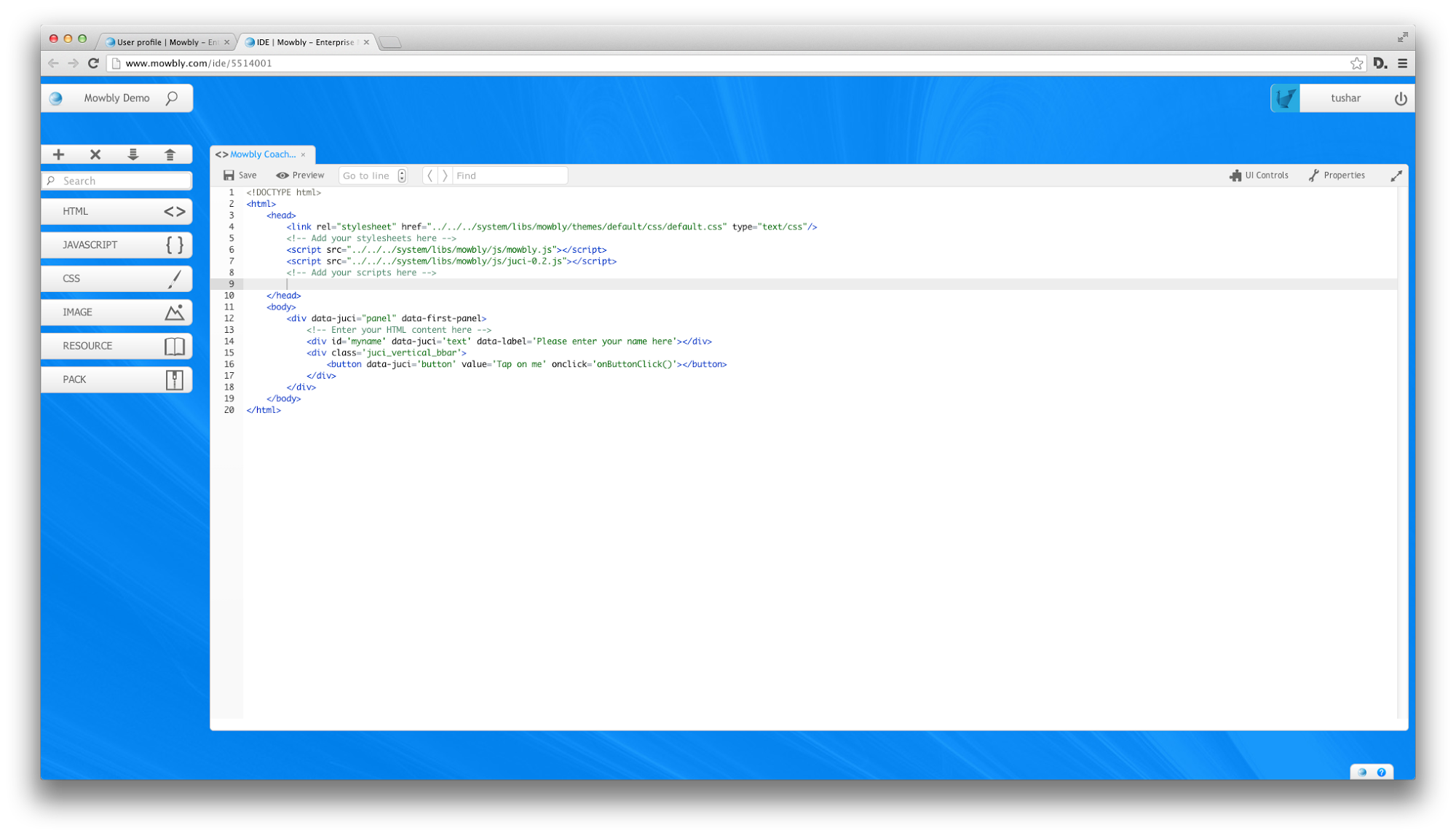Creating a File
IDE
You can create a file in Mowbly IDE by clicking on the Plus Button present on the Control Bar. This pops down the Add File Dialog. Now, click on the any type of icon in the create dialog to open the its respective editor. The following pictures show how to add a HTML file.
Step 1: Click on the plus button
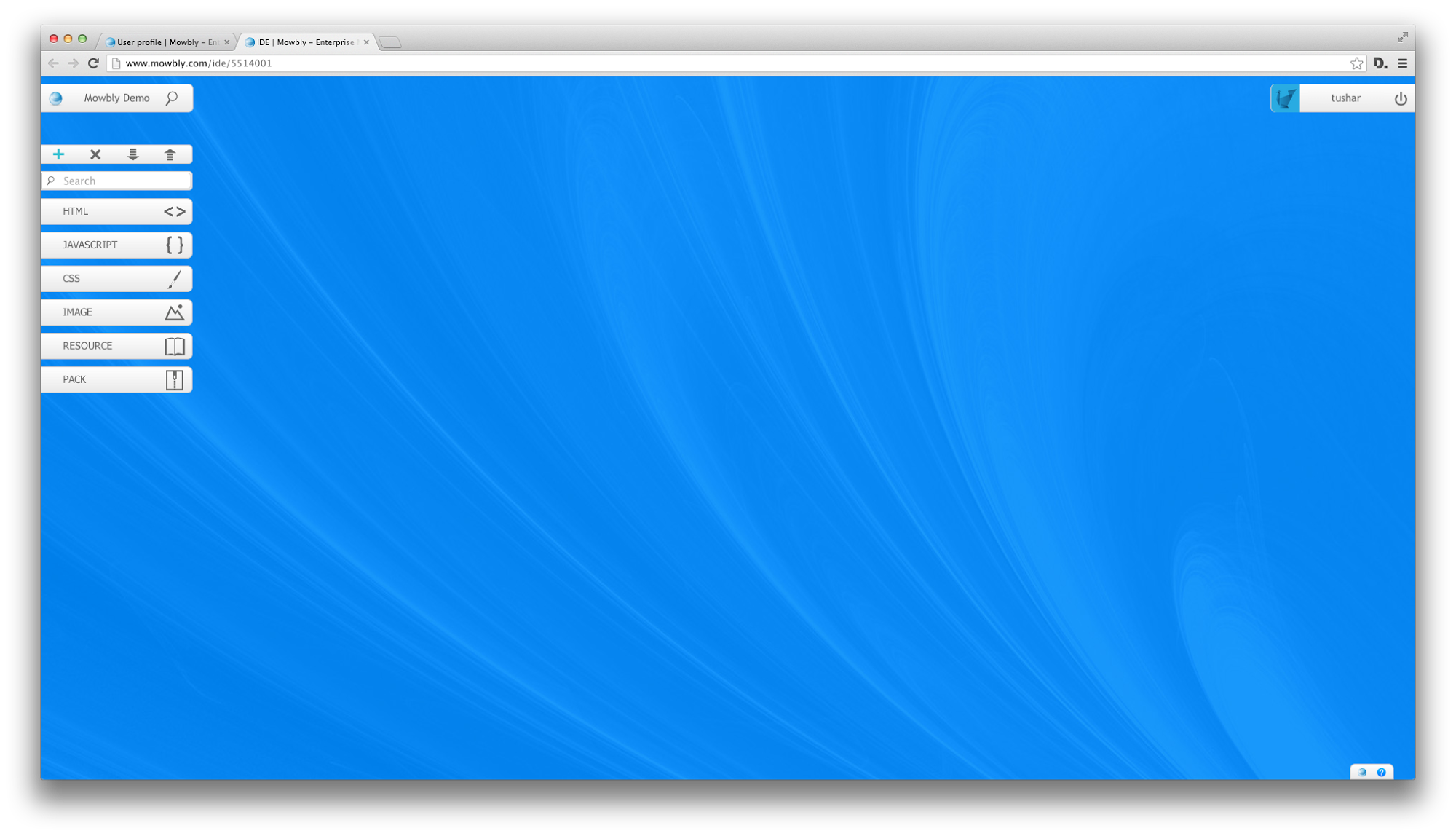
Step 2 : Click on the HTML icon in the Add File Dialog
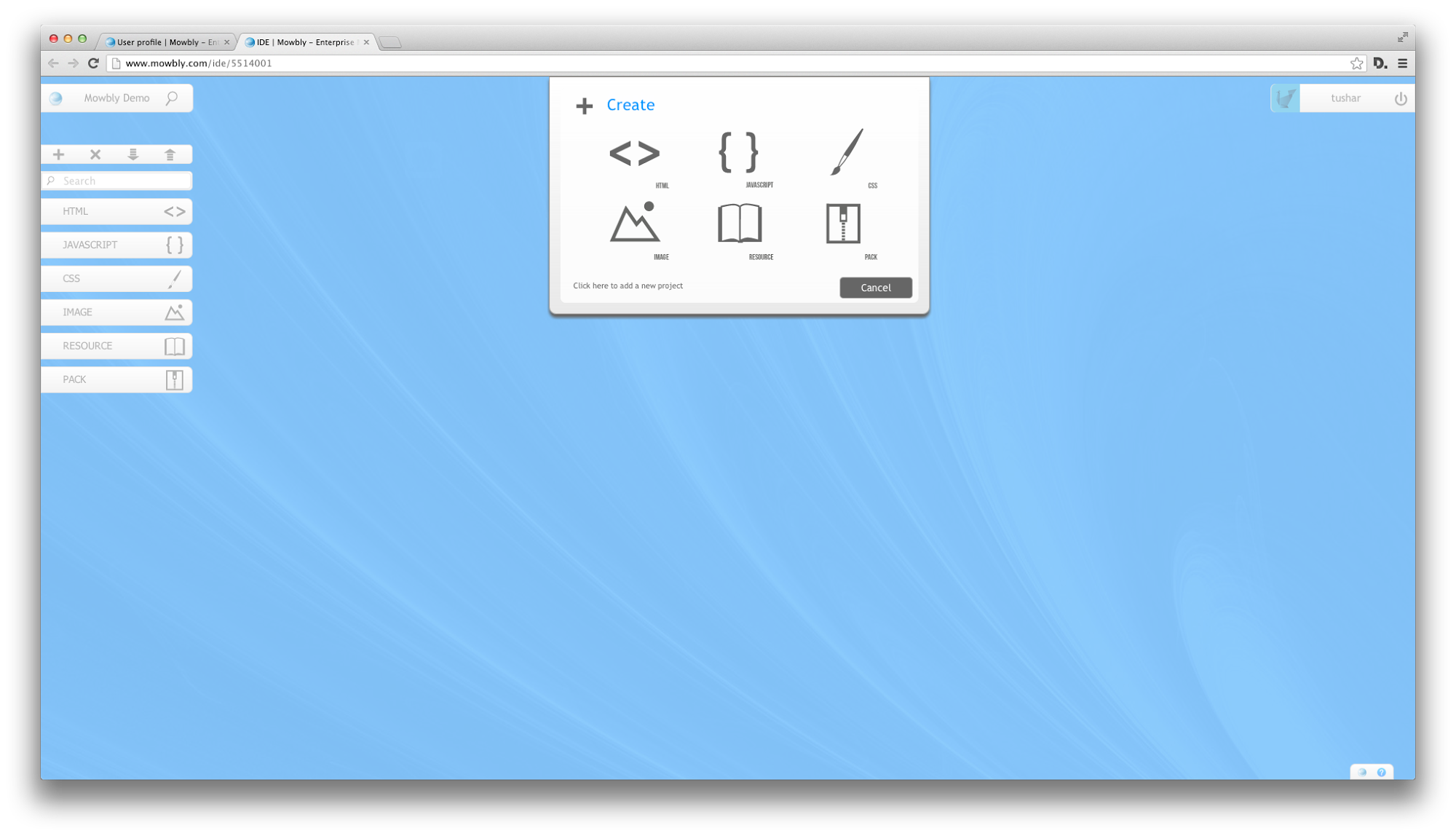
Step 3 : Mowbly HTML editor is now opened